Creating Video DVD's in Linux
Here is the guide to convert video dvd in Fedora 12 which can be playable on DVD players. I am using DeVeDe for the same.
DeVeDe is a program to create video DVDs and CDs (VCD, sVCD or CVD), suitables for home players, from any number of video files, in any of the formats supported by Mplayer. The big advantage over other utilites is that it only needs Mplayer, Mencoder, DVDAuthor, VCDImager and MKisofs (well, and Python, PyGTK and PyGlade), so its dependencies are really small.
Installing DeVeDe on your system:
#cd /usr/local/src
#wget http://www.rastersoft.com/descargas/devede-3.16.8.tar.bz2
#tar jxvf devede-3.16.8.tar.bz2
#cd devede-3.16.8
#sh install.sh
Now just start the DeVeDe programme from the gnome pane, Application > Sound & Video > DeVeDe DVD/CD Video Creator
If there is any dependencies error DeVeDe will not start. To resolve this just install the dependencies via yum
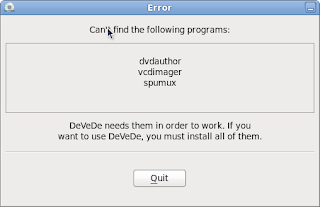
#yum install -y dvdauthor vcdimager spumux
Now you can able to convert your video file into DVD format.
Start the DeVeDe programe

Choose Video DVD option.
Add your files and just click on forward button.
Now choose whether you want to actually burn the project on DVD or just want to create a DVD image.
Labels: DeVeDe, fedora12, multimedia, video cd/dvd in linux

0 Comments:
Post a Comment
Subscribe to Post Comments [Atom]
<< Home