Installing HandBrake on Fedora13
Labels: converting video for ipod in linux, handbrake on fedora13, installing handbrake from source, ipod movie converter for fedora13
My blog has moved! Redirecting...
You should be automatically redirected. If not, visit http://techienote.com and update your bookmarks.
Labels: converting video for ipod in linux, handbrake on fedora13, installing handbrake from source, ipod movie converter for fedora13
Wget is a computer program that retrieves content from web servers, and is part of the GNU Project. Its name is derived from World Wide Web and get, connotative of its primary function. One of its best feature is recursive download, conversion of links for offline viewing of local HTML, support for proxies, and much more.
Labels: copy entire website, download entire website, Wget to Mirror Website, wget website download
Here is the guide to convert video dvd in Fedora 12 which can be playable on DVD players. I am using DeVeDe for the same.
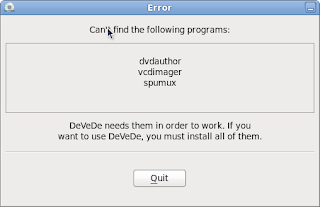

Labels: DeVeDe, fedora12, multimedia, video cd/dvd in linux
Labels: banshee, converting video for ipod in linux, fedora12, handbrake, ipod, ipod in linux, ipod video converter for linux, linux